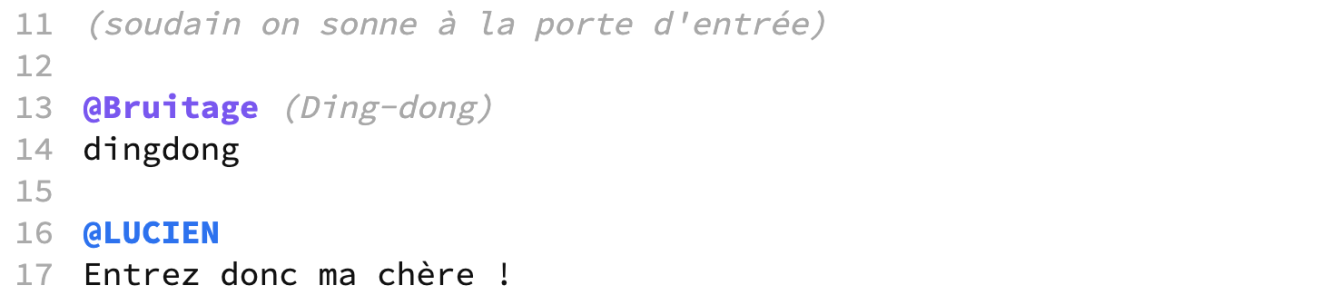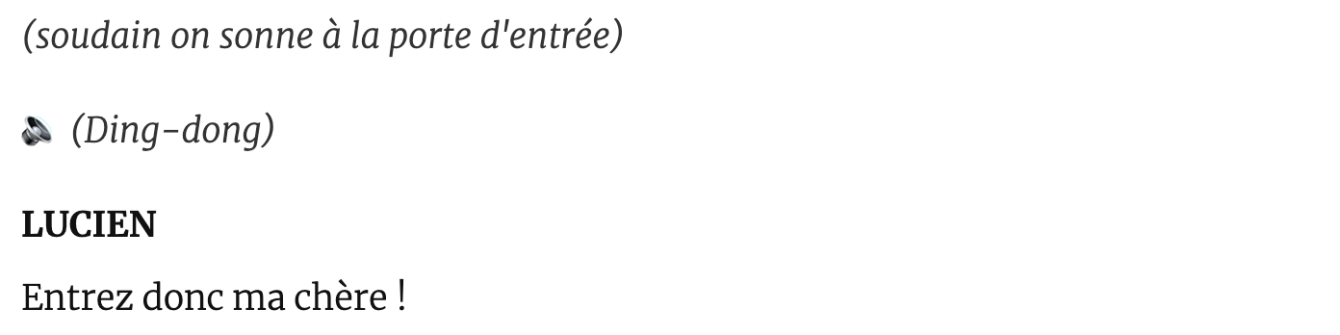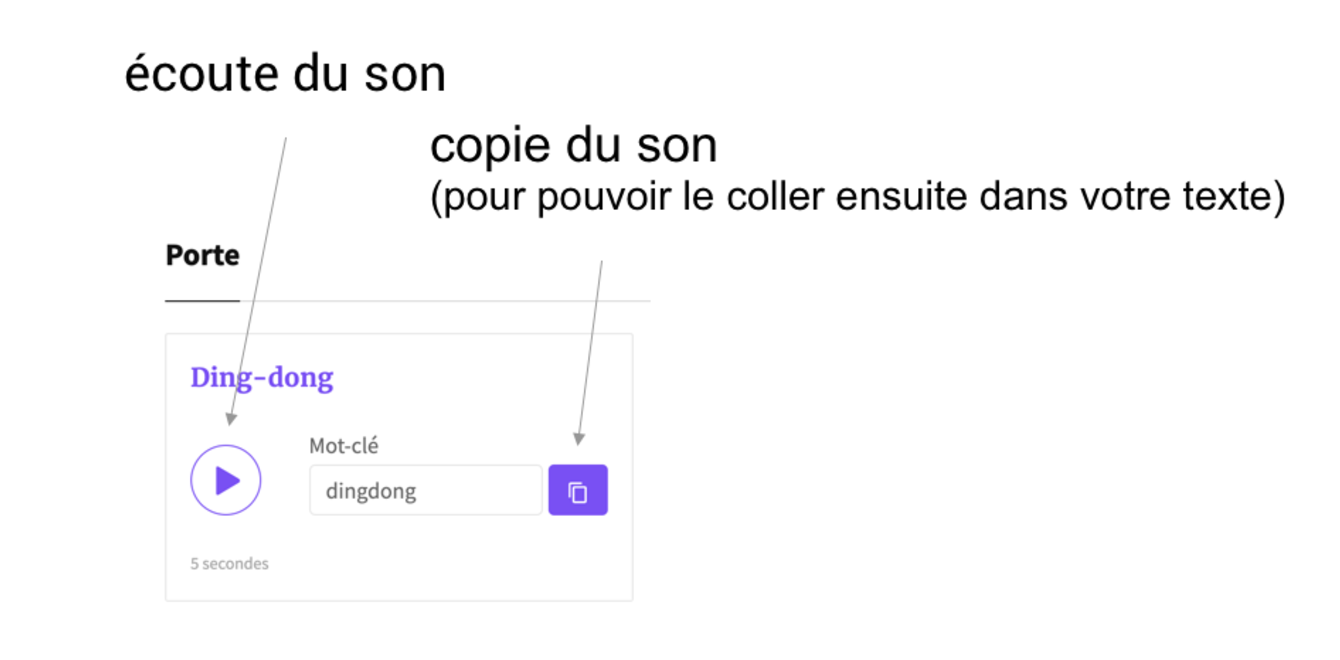How to insert a sound effect in my play
A guest ringing at the door, a phone vibrating while receiving a text message, a gunshot in the next room...
In a play, it is not uncommon for sounds to be the source of an exchange between characters.
To handle this, Imparato allows you to incorporate sounds directly into your plays.
General Operation
To manage sounds, Imparato simply allows you to manage a new character called Sound.
You can use predefined sound names such as firecracker, dingdong or klaxon…
Add a sound to a play
To add a sound to your play, you have to use the edit tool with which you access the edit of the text.
In the window where you usually edit the play, where you want it, just type a line from the character Sound (which appears in purple), as in this example.
And that's it!
Once your play has been vocalized, when you do a rehearsal, at the place where you have placed this line, you will see the icon 🔈 followed by the name of the sound.
The sound will be played by Imparato like any other line during your rehearsals.
💡A tool to search and test the available sounds
Let's go back to the play editing tool.
We have designed a tool to let you know and listen to all the available sounds before incorporating them into your play.
This menu is called 🔈 Sounds and is accessible at the bottom of the editor screen.
Once launched, you have access to all the sounds available for your play.
Each card represents a sound and tells you its name, category and duration. The Play button allows you to listen to the sound and the right button allows you to copy the sound to your clipboard.
Once you have identified your sound, you copy it (by clicking on the copy button) and then go back and paste it into your text.
If the sound you are looking for does not exist in our list, please let us know by filling out a request to add.