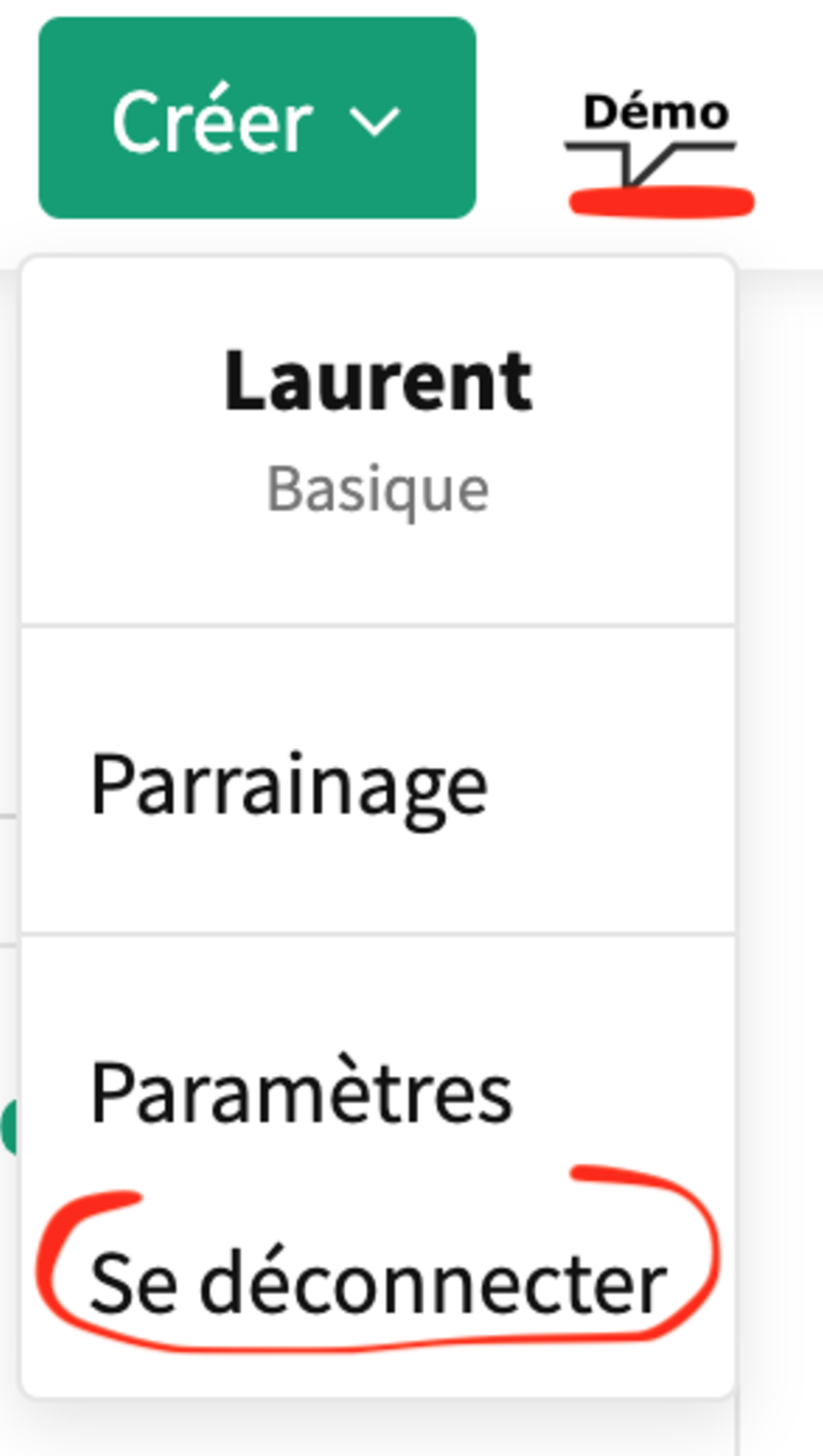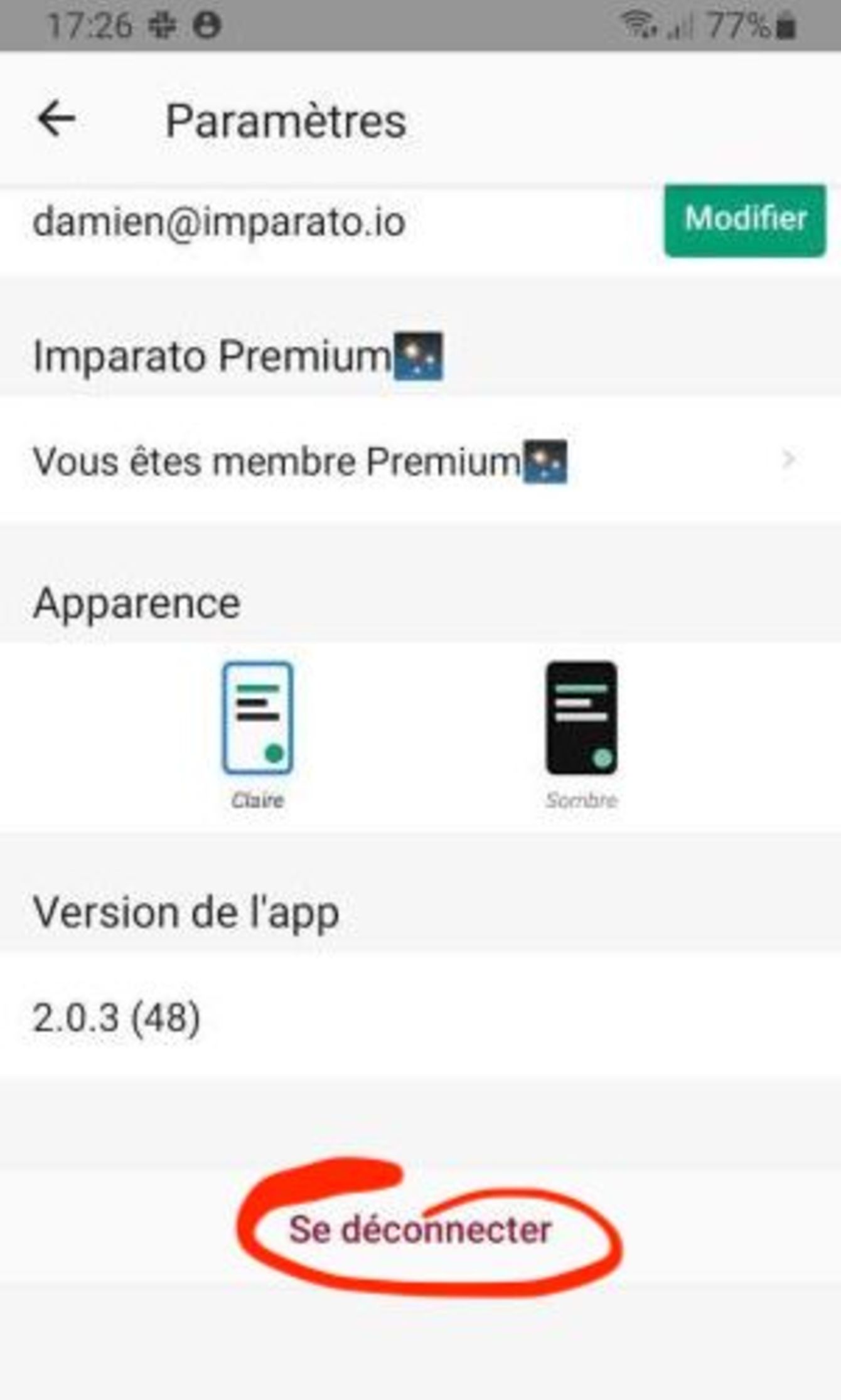How to log out
When you visit the Imparato website after you have logged in (even a few days before), our system recognizes you and automatically logs you back in.
You do not have to enter your login information.
If you wish to log out and return to the login screen, follow these steps: from the dashboard, click on your avatar (top right corner) and select the Log out option.
The login page will appear so you can log in again with a valid account.
If you are using a shared or public computer, please log out at the end of your session to prevent someone else from accessing your plays.
When you open the Imparato application after you have logged in (even a few days before), our system will automatically log you back in.
This means you don't have to re-enter your login information every time you open the application.
If you want to log out of your account, here are the steps to follow:
- from the home screen, touch your avatar (top right), then touch Settings.
- at the bottom of this screen, follow the Sign out button
The next time you open the application, your email address will be remembered but you will have to re-enter your password to log in.