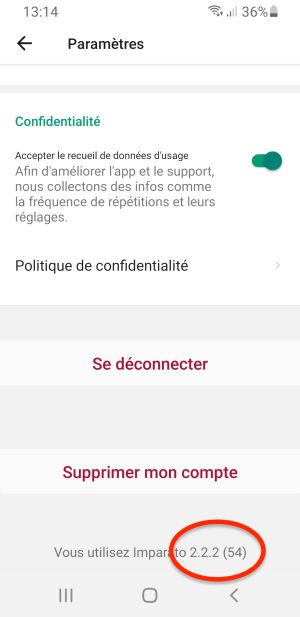Update and version of the mobile application
This article is only_ about the mobile application. This is because when you use the Imparato website, it is always the latest version online.
How to check the version of your Imparato mobile application?
The version number is directly visible at the bottom of the application's settings screen that appears when you touch your profile picture.
Application update
Depending on the volume and importance of the changes, the Imparato application is updated in 2 different ways.
- For small updates or corrections, the Imparato application will update itself within one minute after it is launched and the update will be available the next time it is restarted.
- For major updates, the application is updated through the App Store or Play Store.
To allow your application to take into account updates of the first type, simply close the application properly, restart it and wait about 30-60 seconds.
For updates of the second type, enable automatic application updates in the App Store or Play Store, or check regularly for updates to the Imparato application.
How to check the version of your Imparato mobile application?
The version number is directly visible at the bottom of the application's settings screen that appears when you touch your profile picture. It consists of 3 consecutive digits and a number in parentheses, like 3.1.1 (85).
Application update
Depending on the volume and importance of the changes, the Imparato application is updated in 2 different ways.
- For small updates or corrections, the Imparato application will update itself within one minute after it is launched and the update will be available the next time it is restarted.
- For major updates, the application is updated through the App Store or Play Store.
To allow your application to take into account updates of the first type, simply close the application properly, restart it and wait about 30-60 seconds.
For updates of the second type, enable automatic application updates in the App Store or Play Store, or check regularly for updates to the Imparato application.