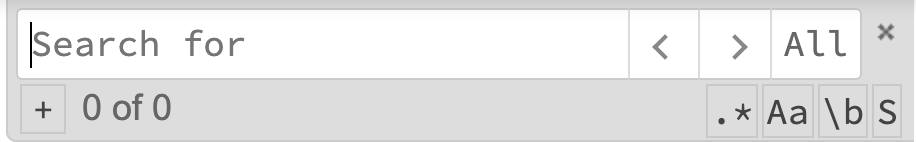📄 Create, upload, or correct
Use the search and replace tool
As a preamble to this article, if you are not familiar with Imparato's text editing tool, we invite you to read these topics:
Imparato formatting requires a search tool
When you are editing text, but especially when you need to format freshly imported text, you will most likely need to use the Find and Replace tool available in the editing interface.
Activating the Search Tool
As with most word processors, the search tool is activated with the keystroke combination CTRL+F (or CMD+F if you are on a Mac).
You can also click on the little magnifying glass 🔍 located at the bottom left of the window of the text you want to edit.
First steps
Elements of the search/replace window
- Search for field is used to enter the expression you want to search for.
- [>] and [<] signs are used to navigate between occurrences of the expression you are searching for
- [All] button select all occurrences of the expression you are looking for. From then on, any keyboard entry will be carried over to all the occurrences, which allows simultaneous modification.
- [.*] option enable regular expressions. This is a search mode traditionally used by developers or experienced users, allowing advanced searches (for example: search for a word at the beginning of a sentence, search for an expression with wildcards...). You can check this tutorial as an introduction.
- [Aa] option enables case sensitivity. If this option is not enabled then the tool will ignore upper and lower case in the search (if you search for the expression
Hello, the tool will find allHellobut also (HelloorHELLO). If the option is enabled, only the expressions matching exactly to the one entered will be found, taking into account upper/lower case - [\b] option restricts the search to an exact word. For example, when this option is on, a search
atwill return only singleatwords and all words ending inat. Words containing the pattern will not be found (e.g.battery,bloats…) - [S] option restricts the search to the selected area only. By default, the search is applied to all the play.
For replacement :
- [+] sign displays the replacement zone. This zone allows you to enter the expression that will be replaced.
- Replacereplaces the last expression found by the content of the replacement zone. Once the replacement is done, the next expression corresponding to the search will be selected.
- All replaces all the expressions found by the content of the replace zone.