🗣 Learn / Rehearse
Search for a line in your script
To jump directly to a specific line in your script, it couldn’t be easier:
- Open your script as if you were about to rehearse it.
- Use your browser’s “Edit/Search” function (or press CTRL+F on Windows / ⌘+F on Mac).
- Enter a word or phrase from the line you’re looking for.
And there you go!
You’ll be taken straight to the word you searched for.
If there are multiple matches in the text, click the arrow in the search bar to jump to the next one (or use CTRL+G / ⌘+G).
Once you’re on the right line, you can start a run-through from there.
Use the Bookmark tool to jump to a line:
- Click on Bookmark in the bottom menu.
- In the search field, enter a word or phrase to look up.
- Imparato will display a list of lines containing your keywords.
- Click on the line you want.
And that’s it — Imparato will position you directly on the right line!
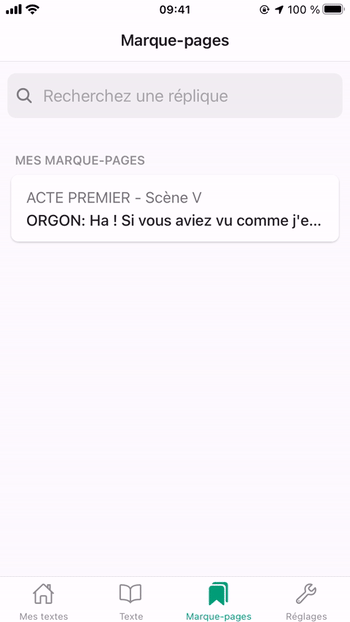
You can also place a bookmark on your line to return to it quickly without searching again.